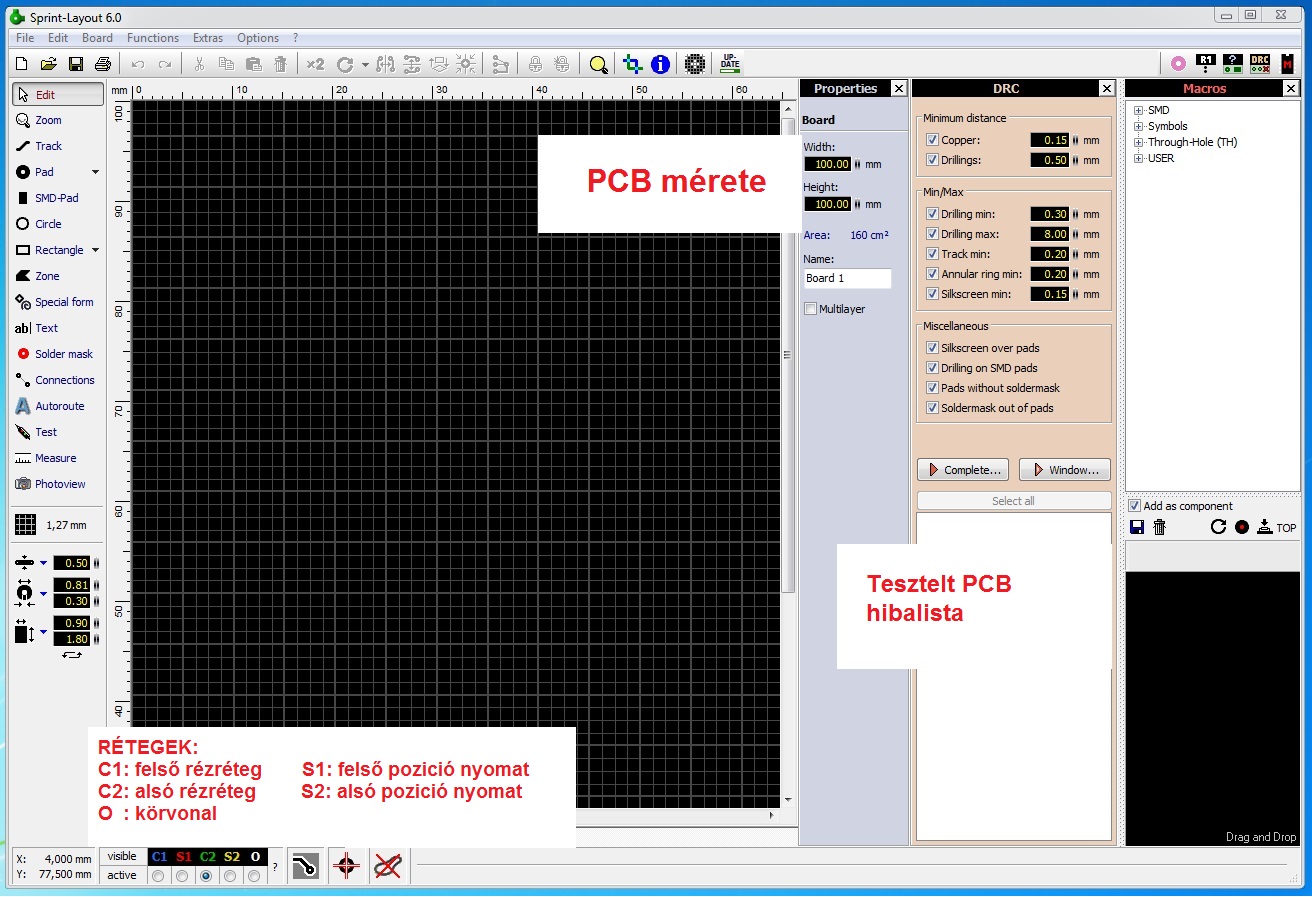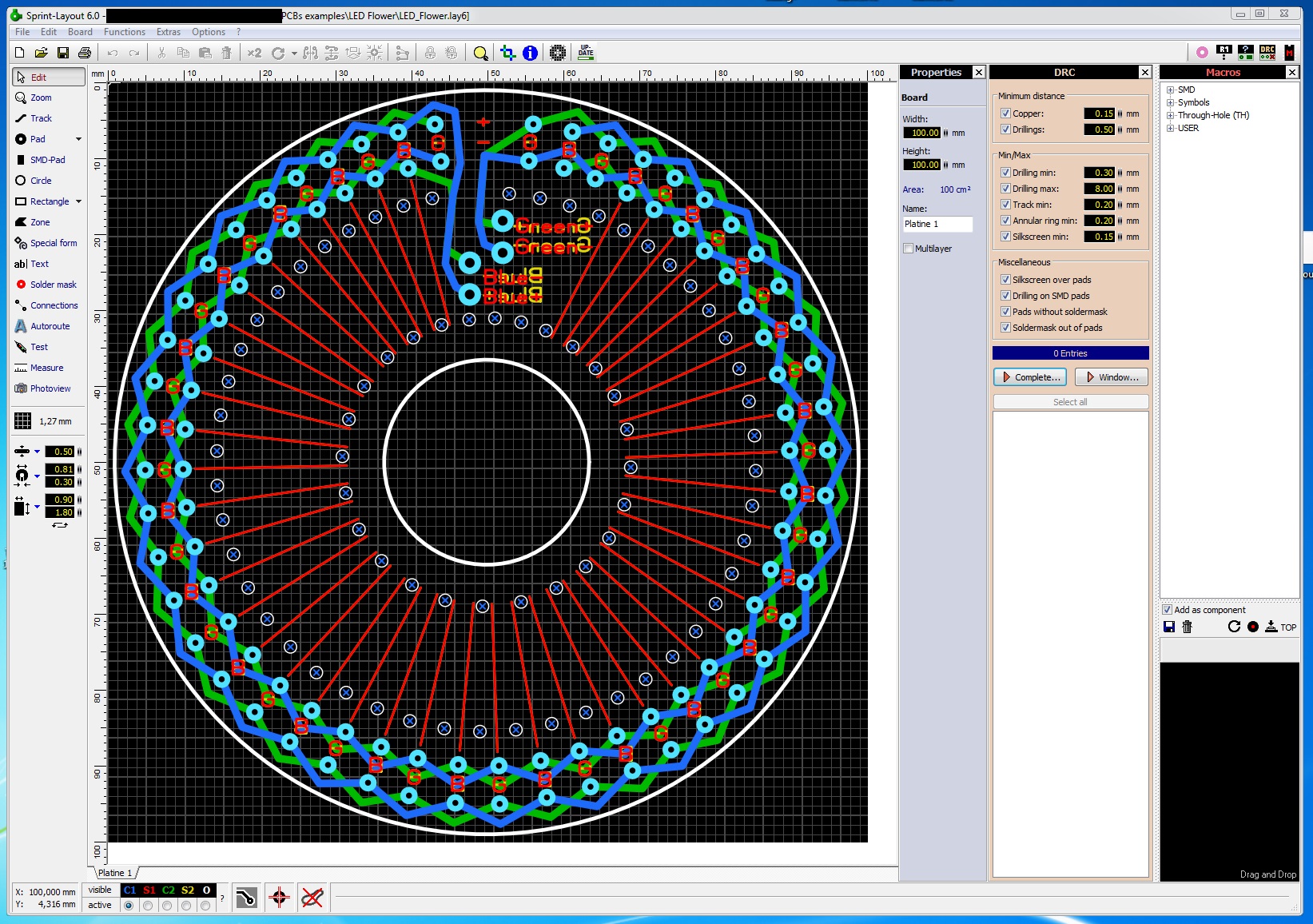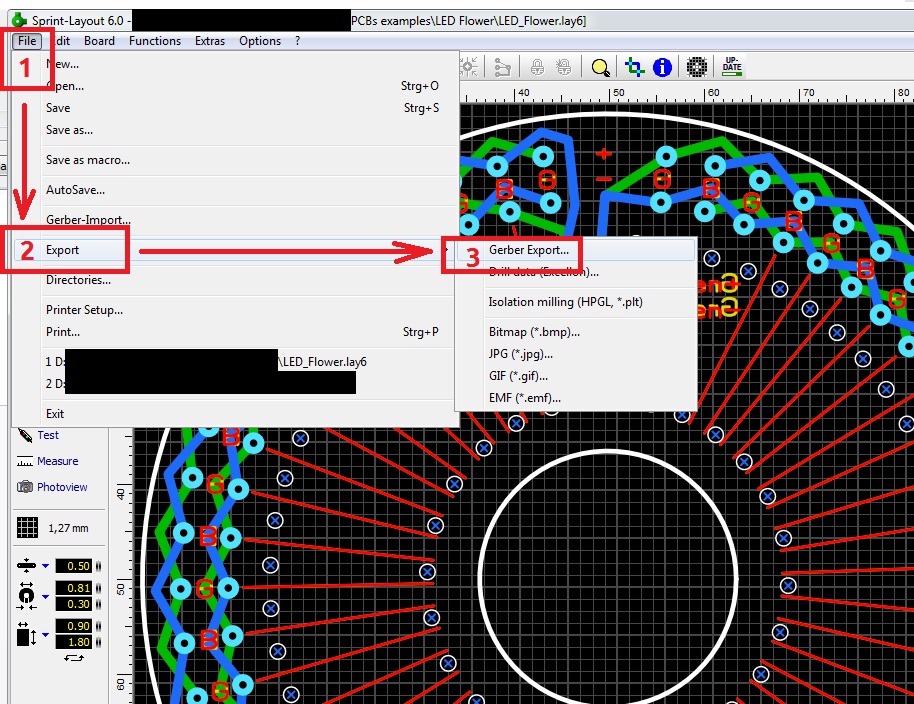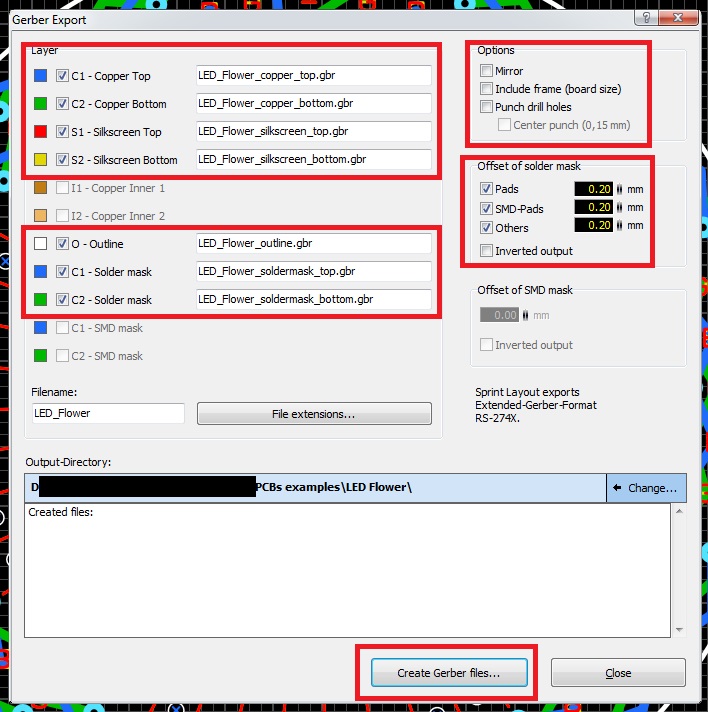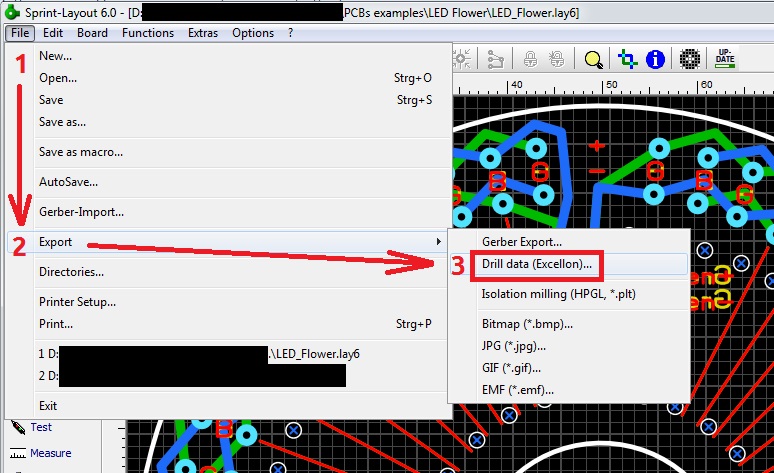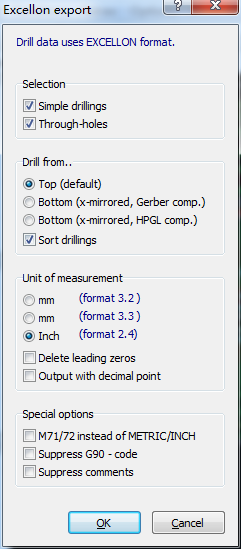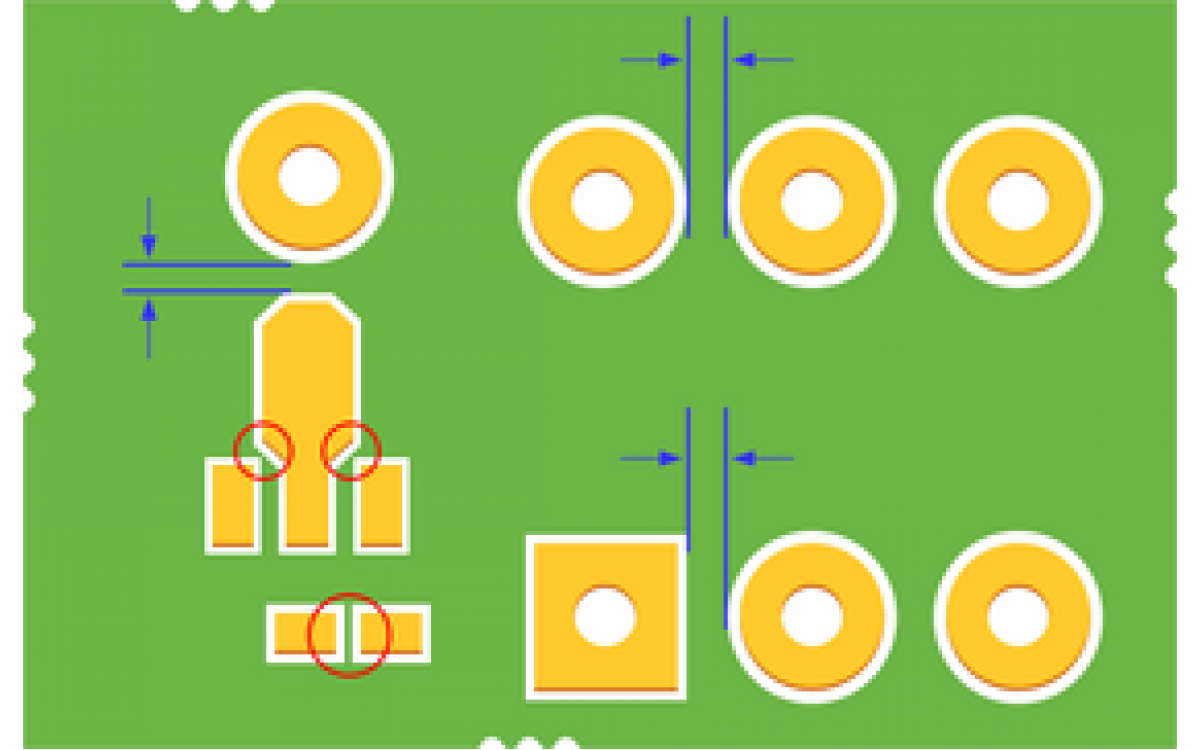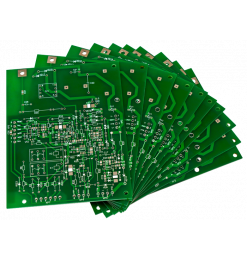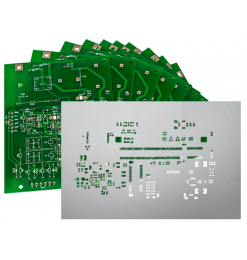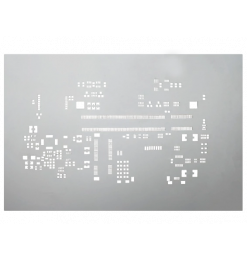1. This is the main interface of Sprint Layout, with some explanation.
2. Select "File -> Open" to open your PCB (.lay6) file in Sprint Layout
3. You can export the design and generate the Gerber files by selecting "File -> Export -> Gerber Export...".
4. Gerber Export parameters
5. Export drill data (Excellon) by selecting "File -> Export -> Drill data -> (Excellon)...".
6. More options regarding the drill files:
Check the extensions of every generated file according to the table below. Rename them if necessary. After that, put them in a ZIP and then upload it to the Nyákfutár's order site.
A Gerber állományok kiterjesztésének átírása
Extensions in case of 2 layers:
| Layer | Extension |
| Top Layer | pcbname.GTL |
| Bottom Layer | pcbname.GBL |
| Soldermask Top | pcbname.GTS |
| Soldermask Bottom | pcbname.GBS |
| Silk Top | pcbname.GTO |
| Silk Bottom | pcbname.GBO |
| NC Drill | pcbname.TXT / XLN |
| Mechanical Layer | pcbname.GKO / GML |
In case of one layer, only "Top" and "Bottom" files are required.
Additional Gerber files for 4 layers:
| Layer | Extension |
| Inner1 layer | pcbname.G2L / G1 |
| Inner2 layer | pcbname.G3L / G2 |
Increasing the number of layers on the PCB will result in a higher number of inner layers.